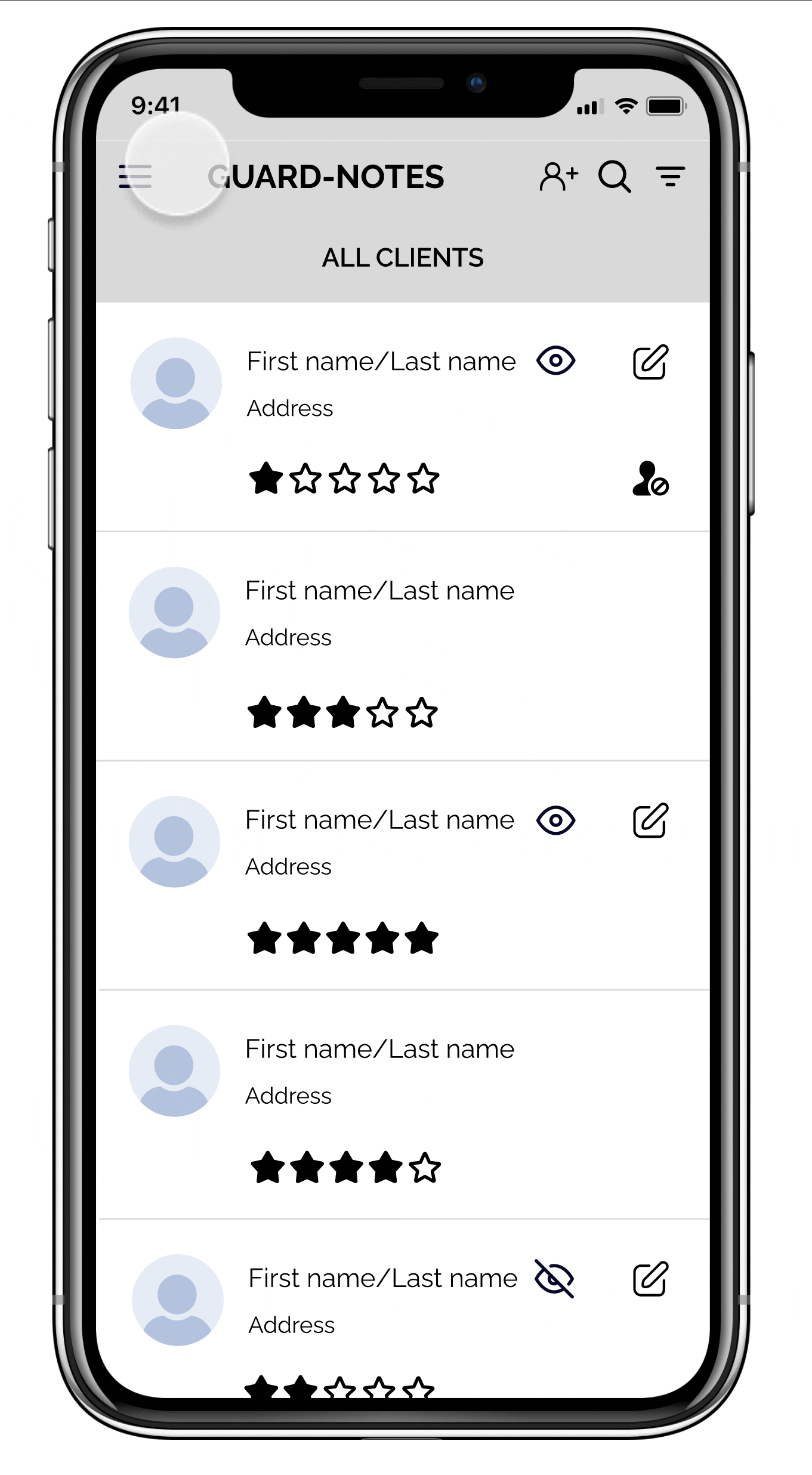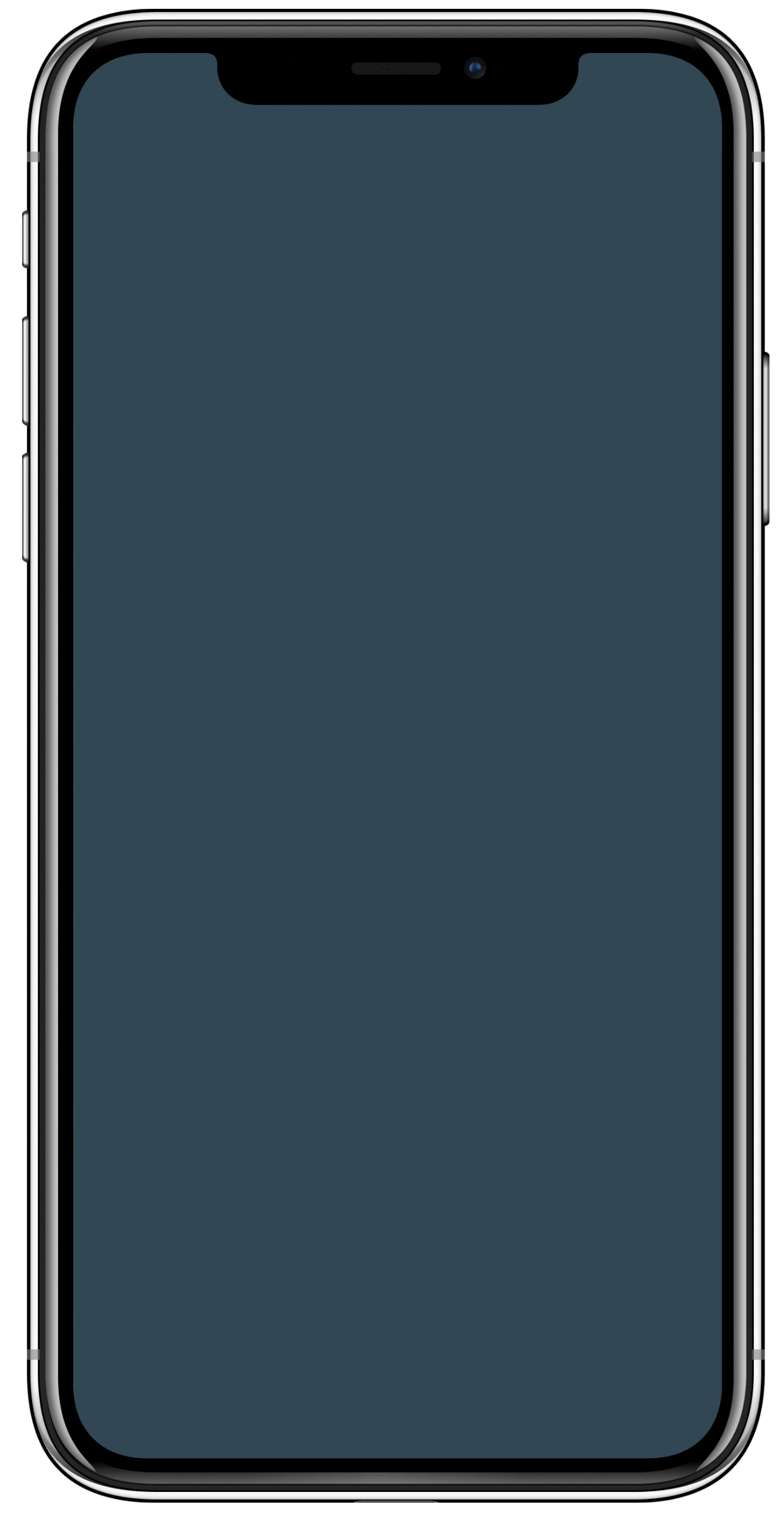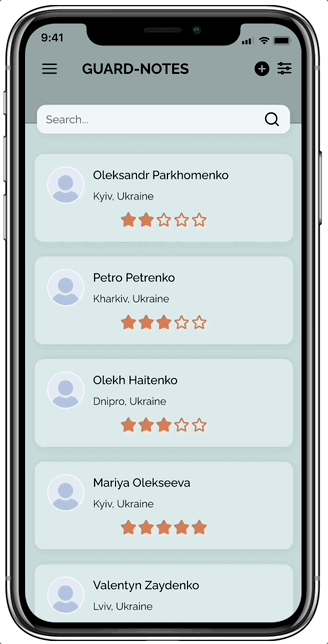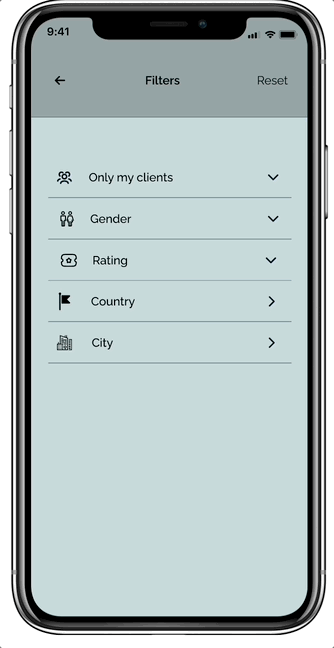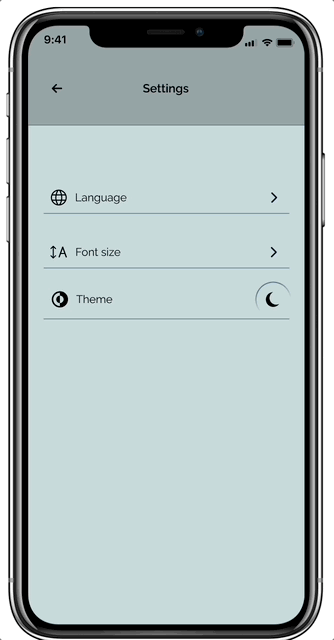Guard Notes
Designed with ease of use and security in mind, the Guard Notes App enables guards to keep accurate and up-to-date notes, enhancing collaboration and ensuring confidentiality.
Mobile web application designed for security guards to efficiently manage client data and streamline client interactions
About Project
Key Features
Low Fidelity Wireframe
Core features developed at this early stage
Design System
Logo concept
The logo for Guard Notes features a bold "G", symbolizing the core identity of the app.
The "G" is rendered in shades of gray and light blue conveying professionalism, reliability, and neutrality — values essential in a security-focused application.
The choice of rust-orange adds warmth and approachability, balancing the cool gray tones.
The overall design is clean and minimalistic, reflecting the app's focus on simplicity and ease of use.
Color palette
The app's color palette represents both light and dark themes, ensuring user comfort and accessibility in various lighting conditions.
Iconography
Typography
High Fidelity Prototype
Splash screen
The splash screen contains a short animation that introduces the Guard Notes brand in an engaging and catchy way.
Home screen
The main screen of the Guard Notes app offers a user-friendly interface that allows to quickly access customer profiles and effectively manage and interact with their data.
Client profile screens
The Client profile screens are designed to provide guards with in-depth information about individual clients, allowing them to assess client reliability, leave feedback, and manage client details efficiently.
Client's profile is presented in two screens displaying basic and additional information.
Filters screen
The Filters screen provides guards with a way to customize their view of client data based on specific criteria, based on their:
current status ("Blacklisted" or "Hidden");
gender (male or female);
country;
city;
sort by rating
Settings screen
The settings screen includes features such as:
language preferences;
font size;
ability to change the mode (light/dark)
Interactions
Key findings
The Guard-Notes app has been designed to streamline workflows, improve data security and provide a consistent experience that enables guards to perform their operational functions.
The application accomplishes the following tasks:
simplifying the customer management process: the Guard-Notes app consolidates client profiles, ratings, and feedback in one place, minimizing time spent on administrative tasks.
real-time updates and client status monitoring: features like the blacklist and overall client rating are especially helpful for identifying high-risk or problematic clients, enhancing security measures proactively.
consistent visual identity: carefully chosen color palette, typography, and logo reinforce the brand's identity and professionalism.
seamless support of light and dark modes provides comfortable interaction with the app.
positive reception of the Lo-Fi Prototype.
Early testing with the lo-fi prototype indicated that users found the app intuitive and easy to navigate. Feedback collected from this stage informed improvements, particularly in terms of filter functionality and profile details layout, ensuring the final product met user needs.